Oops.
That page missed the follow-up.
Just like a lead that never replied, this link’s gone cold.
But don’t worry—we’re built for bounce-backs.
Need help? Shoot us a message—we won’t ghost you.
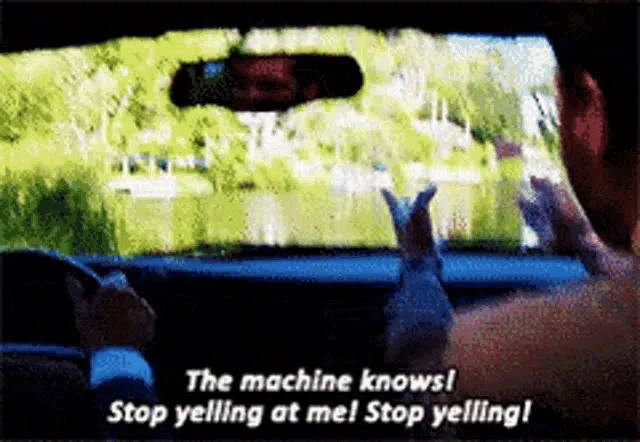
Contact
© 2025 FranFunnel. All rights reserved.
Need help? Shoot us a message—we won’t ghost you.
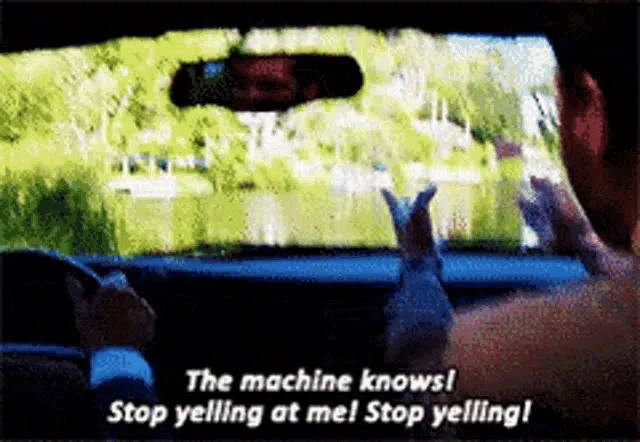
Contact
© 2025 FranFunnel. All rights reserved.